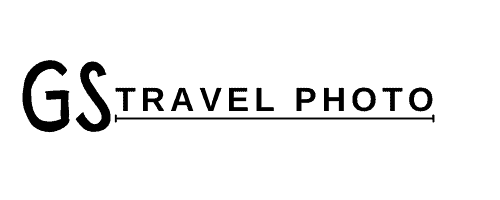13 Tips for Better iPhone Portraits (Even If You’re Not a Pro)
You’re on a trip. The light’s good, your friend looks great, and you’re thinking, This is going to be a killer shot. Then you look at the portrait on your iPhone… and it’s kind of a mess. Flat, awkward, not even close to what it felt like.
This post is for people who want to fix that — without getting into gear talk or photography school nonsense.
If you want to take better portraits while traveling — of friends, family, strangers, or yourself — these 13 tips will actually help. All iPhone. No extra stuff. Just things that work.
Tip 1: Find an Interesting Subject
Boring subject = boring portrait. Doesn’t matter how fancy the background blur is.

At the heart of every great portrait is a person (or pet) that makes you want to look twice. That doesn’t mean they need to be model material — it means they should feel like someone you’d want to follow in a movie. Maybe it’s your cousin with the messy gelato, maybe it’s an old man playing cards in a Sicilian piazza, maybe it’s your sweaty face after hiking up to some medieval tower. The point is: the subject matters more than the camera.
Travel gives you endless opportunities for interesting people — you just have to notice them. Friends and family are easy wins (and usually free). Strangers? Just smile, nod, and ask if you can snap a photo — bonus points if you show them the result. Even your dog snoozing on a train seat can make a portrait that says something about your trip.
And if all else fails, you’ve got yourself. Yep, you’re a subject too. You don’t need a tripod and a life coach to take a decent travel portrait. Lean your phone against a coffee cup, hit the timer, and get in the shot. The photo will be more memorable than another postcard-perfect building.
The trick isn’t waiting for a “perfect” face. It’s noticing moments. And that starts with looking like a human, not a tourist on autopilot.
Tip 2: Use a Background That Actually Helps the Photo
If your subject’s blending in like wallpaper, it’s time to rethink the scene.

Here’s the deal: a great portrait isn’t just about who’s in it — it’s about where they are. And most people blow it by ignoring what’s behind their subject. That Eiffel Tower shot would hit different if your friend’s not melting into a crowd of cargo shorts or standing in front of a porta-potty.
The key? Keep the background simple, clean, and intentional. Walls work. Archways work. Empty streets, textured doors, or even a slice of sky — these are your friends. The goal is to frame your subject, not compete with them.
And when in doubt, use Portrait Mode to blur out the background. (Even better if they’re wearing a color that pops against it — red dress, green door, boom.)
One more thing: avoid clutter. If there’s a trash can, mop bucket, or awkward randomness behind your subject… move. Like, three steps to the left. You’d be amazed how much a slight shift can clean up a shot.
Good portrait backgrounds don’t need to be fancy. They just need to shut up and let your subject do the talking.
Tip 3: Shoot in Good Light (It’s 90% of the Game)
Bad lighting will wreck a portrait faster than blinking or broccoli in teeth.

You don’t need a studio setup to make someone (even a pair of ducks) look amazing — just good light. And your iPhone? It loves natural, soft, even light.
Golden hour (just after sunrise or before sunset)? Chef’s kiss.
Overcast skies? Built-in softbox.
Shade on a sunny day? Perfect workaround.
But harsh midday sun? That’s a hard pass — unless you like deep eye shadows, forehead glare, and the “I forgot sunscreen” look.
Indoors, try standing near a window. Face toward it, and let that soft directional light do its thing. It adds depth, shape, and a little sparkle to the eyes (this is called catchlight, and it’s magic).
And please — if you’re in a dim restaurant and think your iPhone flash is gonna help? It won’t. You’ll just look haunted.
So here’s the rule: if the light looks nice to your eyes, it’ll look nice in your photo. Chase it. Use it. Respect it.
Tip 4: Watch the Edges of Your Frame
Messy edges are the silent killers of otherwise great portraits.

You’re focused on your subject (good), you’ve found decent light (great), and the background isn’t a dumpster fire (excellent). But now take one more second to look at the edges of the frame — that’s where chaos likes to sneak in.
Stray elbows, photo-bombers, weird shadows, random tourists halfway out of the shot — they all love to loiter on the sidelines. And on a small iPhone screen, they’re easy to miss until later… when you’re editing and yelling “What the hell is that?”
Fix it before you shoot. Do a quick scan around the edges. Is there anything creeping in? Can you move a few inches left or right to clean it up? Even tilting the phone a little can get rid of distracting stuff without losing your subject.
Also — don’t crop your friends at the joints. Cutting someone off mid-shin or right at the wrist looks jarring. Frame like you mean it.
It’s one of those tiny details that makes your photos feel more polished — and once you start noticing it, you won’t stop. (You’re welcome. And sorry.)
Tip 5: Don’t Let Auto Mode Boss You Around
Your iPhone guesses — it’s your job to make sure it guesses right.

Your iPhone’s camera is smarter than it used to be, but let’s not pretend it has taste. It doesn’t know if you’re shooting a portrait or a plate of pasta. It just guesses. And sometimes it guesses wrong — like focusing on the trash can in the background instead of your friend’s face, or blowing out the highlights so hard that everyone looks like a ghost.
If you want a portrait that actually looks like what you saw, take control. Start by tapping on your subject’s face to lock the focus. That little yellow box? That’s your camera saying “Oh, you want this in focus.” Then adjust the brightness by sliding your finger up or down on the screen. That’s exposure control — and it’s the difference between “washed out vacation nightmare” and “soft, glowy postcard.”
Bottom line: Your iPhone is a tool, not a photographer. Don’t let it make the creative calls. Tap, adjust, lock it in. You’ve got the eye — now take the wheel.
Tip 6: Use Portrait Mode (But Don’t Abuse It)
Blurry backgrounds are cool — until they start eating your subject.

Let’s talk about Portrait mode — Apple’s attempt to give you that creamy background blur (aka bokeh) without lugging around a full-frame camera. When it works, it really works. Your subject pops, the background melts, and suddenly your vacation pic looks like a magazine shoot.
But let’s be honest — when it misses? It’s a mess. One ear disappears, someone’s hair gets sliced off, and the photo starts looking more like a failed Photoshop job than a pro portrait.
So here’s how to actually use it well:
First, step back. Portrait mode needs space to breathe — ideally 2 to 8 feet between you and the subject. Get too close and the blur goes weird. Get too far and it won’t engage. Next, make sure your subject pops from the background. If they’re standing in front of a beige wall wearing a beige shirt, the iPhone’s going to get confused fast. Look for contrast — light on dark, color on neutral — anything that creates separation.
Tap to focus on the eyes. Always the eyes. And shoot in decent light — Portrait mode struggles in low light and loves soft natural glow. Avoid harsh sun or moody caves.
And finally, skip the cheesy lighting effects. “Studio Light” can work in a pinch. But “Stage Light” and “High-Key Mono”? Nine times out of ten, they’ll make your photo look like it came from a haunted photo booth. Stick to “Natural Light” or “Contour Light” if you want something that feels, well… human.
Portrait mode is a powerful tool. Just don’t slap it on everything like it’s a filter. Use it when it helps tell the story — not just because it makes the background go blurry.
Tip 7: Focus on the Eyes
If the eyes aren’t sharp, the whole thing falls apart.

If there’s one part of a portrait that has to be sharp, it’s the eyes. They’re where the viewer looks first, whether it’s a family photo or a street portrait of someone you just met. If the eyes are blurry, the whole image falls flat — even if everything else is perfect.
The iPhone’s autofocus is decent, but it’s not psychic. It might decide the nose is the star of the show. Or worse, it might grab focus on the background — that brick wall behind your friend, the tree ten feet back, or the shiny object in the corner. That’s why you have to take control.
Tap one of your subject’s eyes before you shoot. A little yellow box will pop up — that’s your green light. And if you’re shooting a series or want to recompose the frame after locking focus? Hold your finger down until you see “AE/AF LOCK” pop up. That keeps both focus and exposure fixed, so you’re not playing camera roulette between shots.
This is a game-changer with kids, pets, or anyone who’s moving around a lot. It’s also the difference between a quick snapshot and a photo that actually feels alive.
And while we already covered this in the Portrait Mode tip, it’s worth repeating: double-check that the focus falloff isn’t eating into your subject’s eyes. The blur looks great behind the head — not across the face.
Bottom line: if the eyes aren’t sharp, the photo probably won’t connect. Lock it in and let everything else build from there.
Tip 8: Use Props Without Being Cheesy
A prop gives people something to do — and that saves everything.

Nothing stiffens a person faster than standing in front of a camera with no idea what to do with their hands. Cue the weird pocket shuffle, the accidental T-Rex arms, or that awkward crossed-arms-bouncer pose that screams “I hate this.” You know the one.
The fix? Props. Not the Pinterest kind — no need for flower crowns or vintage typewriters in a wheat field. Just normal, everyday things that give your subject something to do. Think gelato cones, tote bags, sunglasses, wine glasses, half-eaten pizza slices. Basically, whatever you were already carrying, eating, or holding makes the best kind of prop.
Props add life to a photo. They loosen people up. They give movement and intention. Suddenly, your friend isn’t just standing in front of a Tuscan alley looking staged — she’s laughing mid-sip of an Aperol spritz. That’s the shot people remember.
Bonus: props also help you tell a better story. That coffee cup? Now it’s a morning in Rome. That melting gelato? It’s 95 degrees in Sicily and you’re still making the most of it. These little details do more than just “fill the frame” — they bring the moment to life.
So don’t overthink it. If someone’s looking awkward, hand them something. Or better yet, catch them when they’re already mid-sip, mid-bite, or mid-gesture. That’s where the magic is.
Tip 9: Pose Like a Human, Not a Stock Photo
The less it looks posed, the more it feels real.

Let’s be honest — most people freeze up the second a camera is pointed at them. You’ve seen it (or done it): arms stiff at your sides, weird half-smile, body angled like you’re about to walk down a fake runway. The result? Portraits that feel forced, awkward, and about as natural as a department store mannequin.
The fix isn’t fancy — it’s humanity. Great portraits look like real people doing real things. So skip the “stand here and smile” routine. Instead, get your subject moving. Have them walk slowly, adjust their sunglasses, swirl their wine, lean against a wall, or casually glance off-camera. These little actions instantly make the pose feel lived-in, not staged.
Don’t be afraid to give direction — just keep it light and conversational. Try, “Tilt your chin a bit and pretend you just spotted something cool across the street,” or “Fix your sleeve like you’re about to go somewhere.” Even better: tell a joke or bring up something funny you both remember. Real expressions beat fake smiles every time.
And if they still feel awkward? Let them hold something (see Tip 8). Props calm the nerves and give people something to do, which is half the battle.
Remember, you’re not trying to shoot a catalog. You’re trying to capture a feeling. The best iPhone portraits make you think, “Oh yeah, that’s totally them.” Not, “Why do I look like I’m about to ask if you need help finding a size medium?”
Tip 10: Use Accessories That Help (Not Just Look Cool)
A $10 remote beats running back and forth like a lunatic.

You don’t need a studio setup to take killer iPhone portraits — but a few small tools can make a big difference, especially when you’re traveling solo or want more control.
First up: a compact travel tripod. This one’s a no-brainer if you ever want to be in the shot instead of always behind the lens. It keeps things steady, helps in low light, and lets you experiment with creative angles you couldn’t get hand-held.
Pair it with a Bluetooth remote shutter (they’re like $10) and now you’re free to step into the frame without using a 10-second timer and sprinting like a maniac.
Next: a small reflector or white napkin — seriously. If you’re shooting portraits in patchy light or want to bounce a bit of warmth onto someone’s face, it works. Even a piece of white cardboard can soften harsh shadows and make your subject look more flattering.
Best part? These are tiny, cheap, and easy to pack. No power cords. No tutorials. Just simple tools that quietly make your portraits look more professional — without screaming “look at me, I’m a photographer!”
Tip 11: Edit Like You Mean It (But Don’t Overdo It)
If the edit is louder than the photo, you’ve gone too far.

So you nailed the shot — great light, great expression, background blur on point. Now what? You edit. Because even the best iPhone portraits can use a little extra polish.
But here’s the trick: good editing should enhance the photo, not hijack it. This isn’t 2012 — no more slapping on a weird sepia filter and calling it art. You want your portraits to feel clean, natural, and intentional.
Start with the basics in the iPhone Photos app or Lightroom Mobile:
- Exposure: Bump it up if the photo’s too dark, but don’t blow out the highlights.
- Contrast: Adds punch, but keep it subtle.
- Warmth/Tint: Adjust the tone so skin looks alive, not like it’s been living in a cave.
- Sharpening & Clarity: Use lightly, especially on eyes and facial features.
If you’re using Portrait mode, you can even tweak the background blur afterward using the Depth Control slider. That’s pro-level flexibility — take advantage of it.
And if you’re getting into presets, great. Just make sure they’re not doing all the work for you. A good preset should be a starting point, not a final destination. Tweak from there.
Bottom line: Edit with intention. Your goal is to make the photo feel like it looked — or better — not like it got lost in a filter frenzy.
Tip 12: Use the Telephoto Lens When You Can
Zoom with your feet — not your fingers.

Want to make your portraits look instantly better with zero editing? Stop shooting everything at 1x.
The wide-angle lens (that default 1x view) is great for landscapes and group shots — but for portraits? It tends to distort faces, making noses bigger and heads a little bobble-like. Not ideal unless you’re going for cartoon vibes.
Instead, switch to the 2x or 3x telephoto lens (if your iPhone has it). It compresses the image just enough to make facial features look more natural and flattering. It also gives you some nice background separation without needing to stand ten miles away.
And please — don’t pinch to zoom. That’s just cropping your photo before you even take it, and it tanks the quality. If you’re too far away, move your feet or frame it tighter with the telephoto lens. That’s how you keep your photos crisp, sharp, and not weirdly warped.
This one simple switch? It’s the difference between “hey, nice pic” and “whoa, did you take that with your phone?”
Tip 13: Practice on Yourself
The fastest way to learn portraits? Be the test dummy.

Want to take better portraits with your iPhone? Start by turning the camera on the one person who’s always available: you.
This isn’t about selfies for instagram (although it can be)— it’s about using yourself as a test subject to figure out how light, angles, and composition actually work. Set up your phone on a travel tripod or lean it against a backpack. Use a Bluetooth remote or the built-in self-timer. Then start shooting.
Move your face toward the light and see how the shadows shift. Try framing the shot tighter, looser, off-center. Pay attention to what looks natural and what feels awkward. You’ll start to notice how posture, chin placement, and even hand position can completely change the mood of a portrait.
Why does this matter? Because practicing on yourself teaches you how to see better — not just technically, but emotionally. It gives you a real sense of what it’s like to be in front of the lens. So when you’re taking photos of friends, locals, or your significant other later, you’ll know how to direct them with confidence (and not sound like a weirdo).
Bonus: You’ll end up with a few solid shots of yourself that aren’t just arm-stretched-out bathroom mirror vibes.
No model? No problem. Be your own test subject — it’s the best low-pressure way to level up fast.
Little Things That Make a Big Difference (Do’s & Don’ts)
You’ve nailed the core tips. Now here’s a short list of easy-to-miss stuff that can quietly make or break your iPhone portraits — especially when you’re shooting on the move.
Do:
- Wipe your lens before every session (your pocket is gross, sorry).
- Take way more shots than you think you need — options are your friend.
- Review photos during the shoot, not just after. Adjust while you still can.
- Use Burst Mode for movement or fast-changing expressions.
- Keep your gridlines on for straighter, more balanced shots.
Don’t:
- Shoot in harsh midday sun unless you want forehead shadows and squinting.
- Put your subject smack in front of a trash can, porta-potty, or neon sign (unless that’s the vibe).
- Rely solely on Portrait Mode — it’s great, but not perfect.
- Zoom with your fingers (still not helping, still killing quality).
- Expect one good photo to carry the whole day. Shoot more. Always more.
And please: check the edges of your frame. Half a stranger’s foot or your own shadow creeping in from the corner will haunt you later.
When in doubt? Simpler is better. Light, composition, and emotion win over filters and fads every time.
Better Portraits Start With Paying Attention
You don’t need to reinvent the wheel to take great portraits on your iPhone — but you do need to stop sleepwalking through your shots.
The difference between a “meh” photo and a stunning one usually comes down to small choices: noticing the light, thinking about your background, tapping to focus instead of hoping for the best. It’s not about being a professional — it’s about being present.
So give yourself permission to mess around. Try the 2x lens. Frame the shot tighter. Ask your travel buddy to hold a wine glass or spin in a piazza. Practice with your own face and a self-timer if you have to. The more you experiment, the more you’ll start seeing what works.
At the end of the day, great portraits aren’t about the gear — they’re about curiosity. And you’ve already got that in spades.