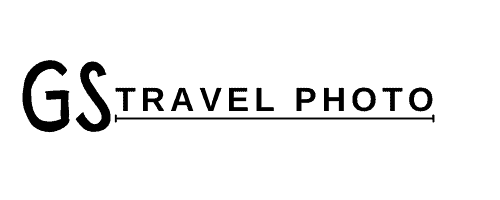What You’re Getting Wrong About iPhone Travel Photos (and How to Make Them Instantly Better)
You just got back from the trip of a lifetime — Rome, the coast, maybe some rolling hills in Tuscany. You shot everything on your iPhone: portraits, landscapes, street scenes, pasta close-ups. But now you’re home, scrolling through your camera roll… and yeah. The photos? Kinda flat. Kinda random. Definitely not as epic as the trip felt.
Don’t be that person. Before this happens to you, read these tips. Whether you’re shooting people, places, or that perfect sunset over a spritz — these iPhone photography tricks will actually help.
1. Your Travel Photos Feel a Bit… Generic
Mistake: Shooting everything like it’s a postcard
Fix: Think like a storyteller, not a tourist

We’ve all done it — you show up somewhere iconic, pull out your phone, and take the same photo as a thousand other people that day. Boom. Nailed it. Except… not really.
The problem with postcard shots is that they don’t say anything. They show the place, sure. But not how it felt to be there. Not what you noticed, or what made it different from the next church or plaza or mountain.
If you want travel photos that feel alive, you have to look for layers. Instead of just snapping the front of the cathedral, ask: What’s happening around it? Is there a gelato cart in front? Is someone sitting in the shade with their dog? Are laundry lines flapping in the alley beside it?
Try this: At each spot, take three types of shots — one wide to set the scene, one medium with a person or prop, and one close-up of an unexpected detail. That’s how you go from “tourist with a phone” to “person who sees stuff.”
Because let’s be real: everyone’s got the postcard. You’re here for the story.
2. Use Better Light (Not Just Better Gear)
Mistake: Ignoring the light
Fix: Pay attention to how light shapes your photo, not just what’s in it

You don’t need a new iPhone. You need a new appreciation for light. Seriously, if there’s one thing that can make or break your travel photos, it’s not the megapixels or whether you’re shooting in RAW — it’s lighting.
Shooting in harsh midday sun? Everything’s blown out, faces get squinty, and colors go flat. But step into the shade or wait for golden hour, and suddenly your photos look like a professional travel mag. Magic? Nope. Just good light.
When you’re out exploring, keep an eye on the direction of the sun. Face the light instead of fighting it. Use overhangs, alleys, or even doorways to diffuse it. Early morning and late afternoon — aka golden hour — give you that soft, warm glow that makes everything (and everyone) look amazing.
Bonus move: Tap to set exposure and then slide your finger up or down to brighten or darken the shot before you snap it. That’s how you avoid blown highlights or muddy shadows.
Your iPhone camera is better than ever — but it still can’t fix bad lighting. So don’t chase gear. Chase light.
3. Frame It Like You Mean It
Mistake: Crooked shots and awkward composition
Fix: Turn on grid lines, keep your lines straight, and reframe until it feels right

Nothing screams “rushed tourist photo” like a leaning building or a photo where your subject is barely clinging to the edge of the frame. The fix? Take two minutes to straighten up — literally.
First, turn on grid lines in your iPhone camera settings (Settings > Camera > Grid). This one simple move will change your game. Use the lines to keep the horizon level and the verticals actually vertical — no more Pisa-style tilts unless you’re, you know, actually in Pisa.
Then there’s framing. Most beginners center everything. Don’t. Use the rule of thirds: imagine your shot split into 9 boxes, tic-tac-toe style. Place your subject where the lines cross — it creates balance and visual interest.
You can also use natural frames — doorways, arches, branches — to add depth and lead the viewer’s eye right to the subject. Reframe until it feels good. Trust that feeling.
And don’t be afraid to back up, squat down, or shift slightly to avoid distractions on the edges. Your photo isn’t a police lineup — let it breathe.
Clean framing + straight lines = instantly more pro-looking shots. Simple fix, big upgrade.
4. Stop Pinching to Zoom
Mistake: Zooming like it’s helping
Fix: Use your feet, not the fake zoom

You know that little pinch-to-zoom move you do when something’s far away? Yeah… don’t. That’s not real zoom — it’s just your phone cropping the image before you take it. The result? A blurry, mushy mess that even Lightroom can’t rescue.
Unless your iPhone has an actual telephoto lens (like 2x or 3x), stick to the native lens settings. Anything beyond that is just your phone pretending — and it’s lying to you.
Want a better shot of that statue or café sign? Walk closer. Or take the photo wide, then crop in later while editing. You’ll have more control, better quality, and none of that “why does this look like a security cam screenshot?” vibe.
Pro tip: If your iPhone does have multiple lenses, you’ll see those little “1x / 2x / 3x” options. Use them. Just don’t go beyond what your phone can optically handle.
Zooming feels convenient in the moment, but it almost always ruins the shot. Trust your feet. They’re the best lens you’ve got.
5. Don’t Let Your iPhone Call the Shots
Mistake: Letting the camera decide everything
Fix: Tap to focus, lock it in, and take control

Your iPhone is smart — but it’s not psychic. If you just point and shoot without telling it what to focus on, you’re leaving the most important part of your photo up to an algorithm.
Here’s the move: always tap on the part of the image you want in sharp focus. That tiny yellow box that appears? That’s your way of saying “Hey phone, focus here.”
But it gets better. For trickier lighting situations — like someone standing in front of a bright window or a glowing cathedral at night — tap and hold on your subject until you see “AE/AF Lock” pop up. That locks the Auto Exposure and Auto Focus, so your phone stops second-guessing itself while you compose.
Bonus tip: After tapping, slide your finger up or down on the screen to manually adjust the brightness before you shoot. Dark shadows? Brighten it up. Washed out sky? Tone it down.
This takes all of five seconds and instantly gives you sharper, better-exposed photos. The camera’s doing the heavy lifting — you just have to steer it.
6. Go Beyond the Obvious
Mistake: Only shooting the obvious stuff
Fix: Tell the whole story, not just the highlight reel

It’s easy to fall into the “postcard trap” — snapping the big cathedral, the iconic statue, the famous square. Boom. Done. But here’s the thing: those shots? Everyone has them. What they don’t have is your version of the place.
The magic of travel photography lives in the little stuff: a window with laundry fluttering in the breeze, the tile pattern on a café floor, the woman in the market arranging tomatoes like she’s creating art.
Train yourself to look past the landmarks. Turn down that alley. Walk behind the cathedral. Look up. Look down. Find the light hitting the side of a building or the shadows stretching across cobblestones.
Tourist shots are fine, but they don’t feel. The goal? Photos that bring you (and anyone looking at them later) back to the moment — not just prove you were there.
7. Don’t Rush the Shot
Mistake: Rushing the shot
Fix: Slow down, breathe, and shoot with intention

Raise your hand if you’ve ever snapped a dozen photos in two seconds while your group was walking ahead yelling “Come on!” Yeah, same. But rushed shots usually = trash shots.
Here’s what to do instead: pause. Take a breath. Look at the scene before you even lift your phone. What’s interesting here? Where’s the light coming from? What’s in the background? Anything distracting on the edges?
Then frame it. Tap to focus. Adjust exposure if needed. And when you’re ready to shoot — hold your phone with both hands, elbows tucked in, and gently touch the shutter button. (No jabs. This isn’t a game show buzzer.)
Bonus move: Exhale as you take the shot. It helps keep your body still and the photo sharp — kind of like a sniper, but for gelato stands.
One thoughtful photo > 50 random ones you’ll delete later. This tiny mindset shift makes a huge difference. And if you really want to slow down and get artsy, switch to Live or Burst mode and experiment.
Great travel photos don’t happen by accident. Give them a second to happen on purpose.
8. Watch the Corners
Mistake: Ignoring what’s in the corners
Fix: Check your frame before you hit the shutter

You line up the shot, it looks amazing… and later you realize there’s a trash can, power line, or random stranger picking their nose in the corner. Classic case of tunnel vision. When you’re focused on the main subject—say, a cathedral or a pizza—it’s easy to forget about the rest of the frame.
But those little distractions in the background? They ruin a great shot faster than bad lighting.
Before you hit the shutter, take one extra second to scan the whole frame. Are there awkward limbs sticking in from the side? Is there a pole growing out of someone’s head? Are you about to take a beautiful landscape with a porta-potty in the bottom left corner?
Move a step. Reframe. Zoom with your feet. Tilt slightly. Most of the time, the fix is easy—it just takes being aware.
Pro tip: Use grid lines to help balance your composition and keep the chaos out of the corners. It’s the difference between a photo that feels polished… and one that feels like an accident.
9. Stop Skipping the Edit (or Overdoing It)
Mistake: Never editing (or editing like it’s 2012)
Fix: Edit with intention — not filters

If your photos go straight from camera roll to Instagram with no pit stop in editing, you’re missing a huge opportunity. And no, slapping a heavy filter on top doesn’t count.
The truth is, even a quick edit can take your photo from “meh” to “whoa.” iPhones do a lot of behind-the-scenes processing, but they don’t always get it right. That’s where you come in.
Start with Lightroom Mobile — it’s free, powerful, and way less intimidating than it sounds. Focus on just a few basics: exposure (make it brighter or darker), contrast (add punch), and vibrance (make the colors pop without looking radioactive).
Got a favorite look? Use a preset. Want consistency across a whole trip? Presets are your best friend. Just avoid the ones that make your photo look like it’s been dipped in fake vintage sauce.
Editing should enhance the photo, not scream “Look what I did!” Think of it like seasoning food — just enough to bring out the flavor, not smother it.
Pro tip: Always keep the original. You’ll thank yourself when you accidentally go too far with the sliders at 1 a.m.
Mistakes Are Part of the Process
Look — everyone starts somewhere. And making these kinds of mistakes? That is the process. You learn by doing, by messing up a few frames, by taking 87 photos of a crooked doorway and finally nailing it on #88.
The good news? Your iPhone is way more powerful than you think. With just a little bit of awareness — about light, framing, focus, and storytelling — you can start taking photos that feel intentional, not accidental.
So next time you’re out exploring, pause before you shoot. Ask yourself: Am I rushing? Am I seeing, or just snapping? Could this be better if I moved a foot to the left or waited five more seconds?
You don’t need a DSLR. You don’t need a fancy lens. You just need curiosity, some patience, and the willingness to keep practicing.
Mistakes happen. Good photos don’t — unless you do something different.